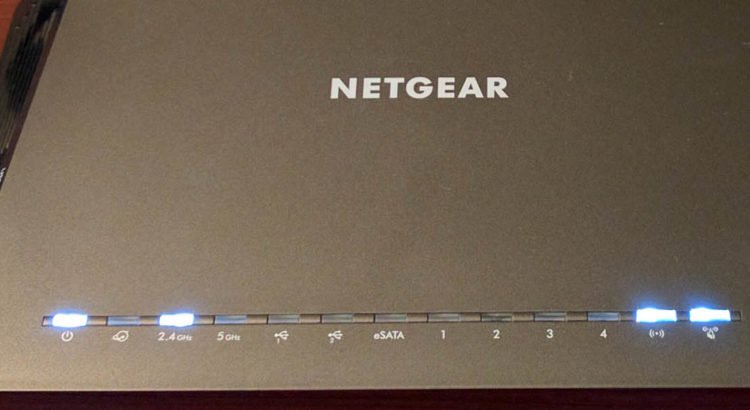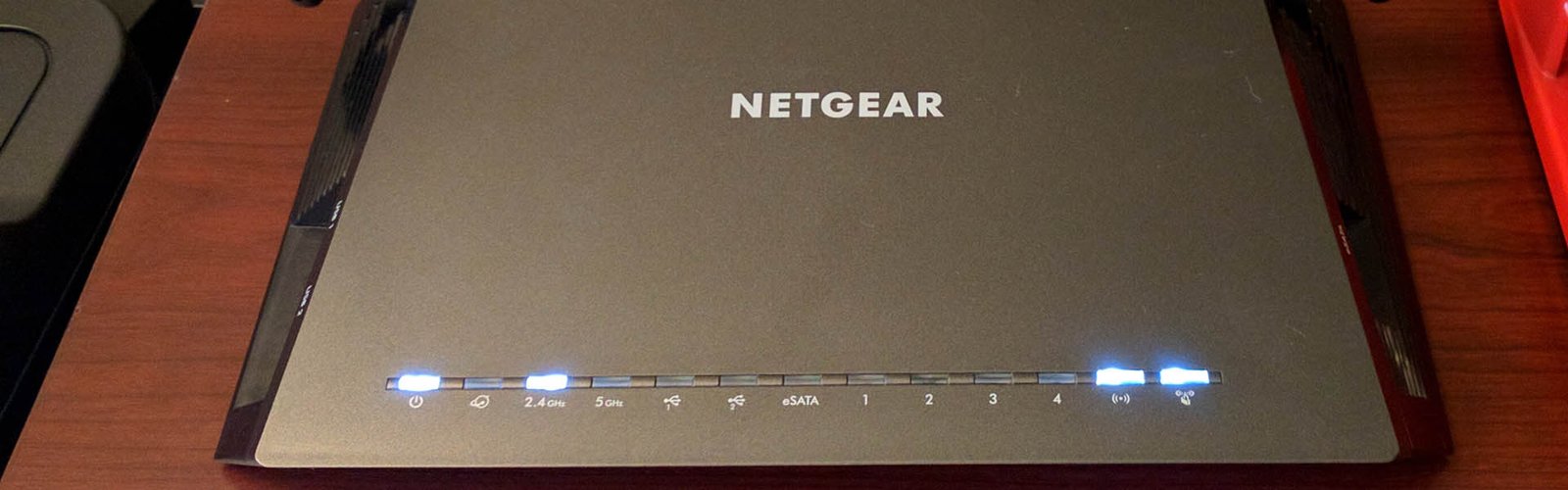The Nighthawk X4S is easily the best router that I’ve ever owned, but it comes at a cost – currently $269.95 on Amazon. Netgear’s latest entrant into their Nighthawk series is a serious router, built for serious speed. Let’s take a look at the features that make it such a beast.
The Specs
The X4S was released in January of 2016. This means that it’s packed with the latest in wireless technology. It runs on the 802.11ac standard and features a 1.7GHz dual-core processor, Multi-User MIMO support, 2 USB 3.0 ports, an e-SATA port, Dynamic QoS, simultaneous dual-band transmission, and much more.
So, what does all that mean to you and me? Speed, range, versatility and future-proofing.
We’ll cover some of those topics in more detail below. However, one thing to note off the top is that to fit all of this technology into one piece of equipment, the footprint is probably bigger than you’d expect. At11.22 x 7.26 x 1.97 in (not including the antennas) and almost 2 lbs. this giant will take up some real estate in your home.

Speed
This thing is blazing fast. I have 30Mbps service from Time Warner Cable in northeast Ohio, and the X4S can transmit that full bandwidth on both the 2.4GHz and 5GHz channels.
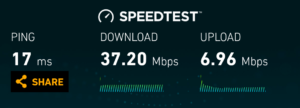
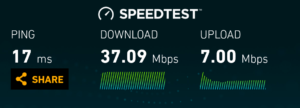
Multi-User Multi-Input, Multi-Output (MU-MIMO) is a fairly new technology, and not many devices are using it yet. Here’s a great article from Digital Trends describing how it works. The X4S supports 4 devices (one per antenna) with MU-MIMO. My wife and I both have a Nexus 5x, which supports MU-MIMO, so we’re able to take full advantage of the dedicated connections.
It works as expected when used as a gigabit wired router – nothing terribly Earth-shattering there.
Range
The speed tests above were taken in my master bathroom (don’t judge), which is the farthest point in my 2,550 sq. ft. house from the router. With any of my previous routers, this room has been a dead spot. In fact, even with a range extender, I had never been able to get a solid signal or decent speed from that area of my house.
I’ve tested the network strength and speed from everywhere inside, and a few places outside my home. In every test, I have had an “Excellent” signal and full bandwidth. Because of this router’s great range, it’s important to secure it with a strong key – because your neighbors are definitely going to be able to see your network.
Other Features
Netgear offers a phone app called Genie to help monitor your wireless networks and aid in setup. It’s fairly useful and very user friendly, but I still prefer to access the administration site for the router when adjusting any settings.
The X4S comes equipped with 2 high-speed USB 3.0 ports and 1 eSATA port. These, along with Netgear ReadySHARE technology makes it extremely easy to have network attached storage via USB. If you’re looking for an easy backup solution for every computer in your home, the X4S also includes Netgear’s ReadySHARE VAULT. The VAULT application can be configured to take automatic backups from every computer in your home to a USB hard-drive attached to your router.
Dynamic QoS is another great feature of the X4S. When activated, it automatically prioritizes network traffic. So, during heavy network use, your streaming video will get preferential treatment over downloads or other low priority traffic so that you don’t have interruptions in your streams.
Setup and Support
Setup was extremely easy and took about 15-20 minutes to get my network operation. I actually ran into an issue with my 2.4GHz network during initial setup and testing. It kept dropping the connection to my devices at random times – even when I was sitting right next to the router. I’d normally troubleshoot the issue myself, but I figured it was a perfect time to test out Netgear’s support service.
I got on Netgear’s site and started up a chat session with one of their technicians. We spoke briefly about the problem and then got right into trying to solve it. Instead of forcing me to do the basics while chatting with him (restart the modem and router, check cables, etc.), the technician took my word that I had already tried those things. That’s a nice change of pace from the rigid support models and scripts of some other companies.
Within 10 minutes, we diagnosed the issue and had it resolved. I ended up needing to adjust the 2.4GHz channel because the one I was on was crowded and I was receiving interference. My experience with Netgear support was a welcome deviation from the nightmares that I’ve had with other technology companies.