Project Fi is Google’s entry into the wireless service provider market. It was released to the public (on an invite only basis)on April 22nd, 2015.
Fi users will have to already own, purchase or finance a Nexus phone. The currently supported models are the Nexus 5x, 6 and 6p.
Unlimited talk & text, visual voicemail and the ability to use your phone as a wi-fi hotspot are included in the Fi Basic plan. However, there are a few elements that make Project Fi a uniquely Google product and differentiate it from the other major wireless providers. We’ll touch on Fi’s network, pricing plan and additional services that help set it apart from the competition.
The Network
Project Fi operates on the Sprint and T-Mobile 4G LTE networks in addition to Google’s vast network of wi-fi hotspots. With Project Fi, your phone will constantly be searching for the best possible connection – whether it be on T-Mobile or Sprint’s networks, or wi-fi. The transition between cellular network to wi-fi and the inverse are completely seamless. You can start a call on wi-fi and it will transfer to the strongest available carrier network as soon as you are out of wi-fi range. In my experience, this claim has proven to be true.
Your phone will actively search out and connect to open wi-fi hotspots that meet “a certain criteria” which has been determined by Google. It will then establish an encrypted connection via VPN to ensure that none of your data can be picked up by other users on the network. From that point on, you’ll be off the cellular network. Voice calls, text messages and data will all flow through the wi-fi connection instead of adding on to your network data usage.
Cellular network coverage in my area (North-east Ohio) has been consistent, though not spectacular. While T-Mobile and Sprint don’t have quite the coverage of Verizon, I’ve never been in an area where I couldn’t get at least average reception. There are spots on my daily commute that cause some static or fading while having a conversation, but they are in rural areas. I’ve experienced the same issues, to a lesser degree, while I was on Verizon.

Fi’s extensive use of wi-fi is one of the best features of this service. Virtually every business, restaurant and coffee house now offers free wi-fi for their customers. With the data encryption and security built into the Fi plan, there’s no reason not to take advantage of them.
After using Project Fi for 3 months it’s nice to feel like my phone is actually trying to save me money, by actively connecting to open wi-fi hotspots, versus burning through data on the wireless network.By being on wi-fi at both home and work, and my phone actively searching out free wi-fi data connections while I’m out, I’ve been able to cut my cellular data consumption to an average of 175MB per month. Which brings us to…
The Pricing
Project Fi offers only one plan – Fi Basics. The plan offers exactly what it claims, the basics. Unlimited domestic talk and text, unlimited international texting, wi-fi hotspot capabilities and extended coverage in over 120 countries, all for $20 / month.
What really sets Fi apart, is the data plan. On this plan, you’ll never overpay for data. Fi charges a flat fee of$10 per GB of data. No limits, no throttling, and no additional fees.
Each month you prepay for the amount of data you think you’ll use, let’s assume 3 GB as an example. So, you’ll pay $50 for your total monthly service ($20 for Fi Basics + $30 for 3 GB data).In this example, we’ll say that you’re able to be on wi-fi the majority of the time during the month so you only use 1.1 GB of LTE data. Project Fi will credit you $19 on your next months’ bill for your 1.9 GB (3 GB minus 1.1 GB) of unused data!
Fi even has a handy savings calculator on their site.
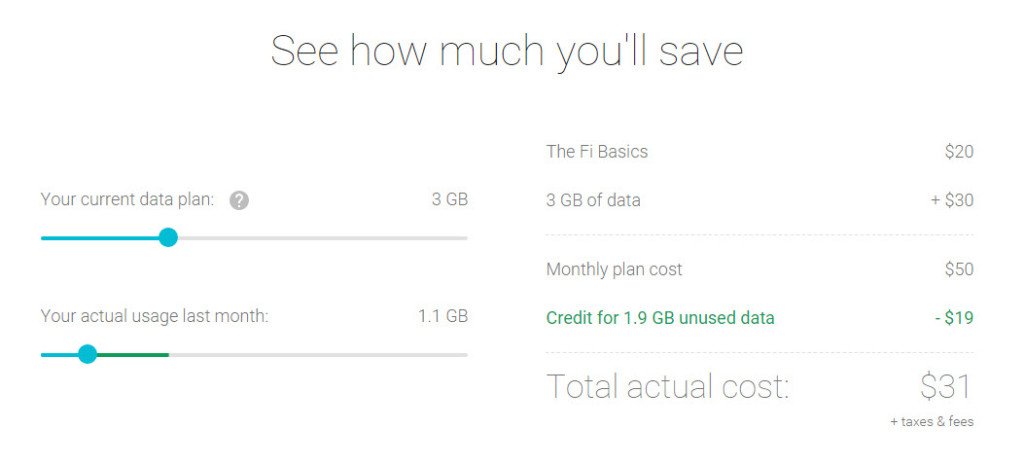
If you happen to go over your estimated data for the month, you’ll only be charged (on your next bill) for exactly the amount of data that you used. It comes out to about $.01 per MB of data. So, if you use an extra 368 MB of data, you’ll be charged $3.68.
With Fi’s wi-fi capabilities and only having to pay for data that I use, I’m able tosave money every month on my wireless bill.
I mentioned earlier that I’ve been able to whittle my data usage down to about 175 MB every month, so I only prepay for 1 GB of data. This means that I get around $8.25 back toward my bill each and every month. The bottom line is that, with Project Fi, I’m only paying $21.75 per month for wireless service! That’s about $50 cheaper than what I was paying with Verizon for very similar service.
The Company
It’s no secret – I’m a huge fan of Google. Their free services are fantastic and have been for years. It’s no surprise that their foray into the wireless world is equally as good.
For me, Project Fi was a risk worth taking just to get away from Verizon. On Verizon, it felt like they were trying to squeeze every single nickel and dime out of me that they possibly could. It was a give-take relationship, but I was definitely doing all of the giving.
That’s definitely not the feeling that I get with Google. $20 is absolutely reasonable for a monthly service fee and only paying for the data that you actually use is virtually unheard of elsewhere in the industry.
On top of the low cost, what other wireless company sends their customers a free USB-C cable and a branded (definitely not LEGO) building block set for Christmas?


